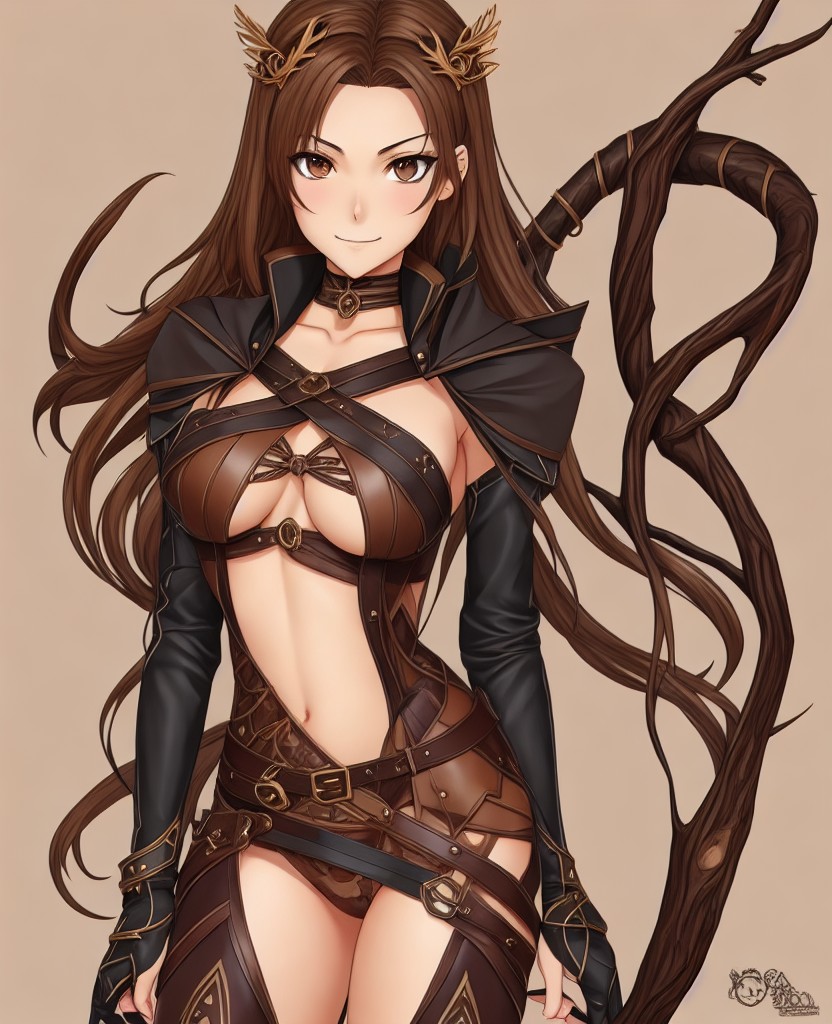Quote:
Originally Posted by ladder49

Don’t wanna trouble you too much, can u teach me how to make more of her?
Teach a man to fish…. Lol
|
No problem. Sharing is caring!
As Stezo mentioned, install Automatic1111 which is an offline version of Stable Diffusion - there are many guides online and on youtube on how to get this installed, I can't remember which guide I had used..
You can go to CivitAI to look at some of the models that other people have created, find a model that seems to create the style you like, download that and put it into your "stable-diffusion-webui\models\Stable-diffusion" folder.
You'll need a graphic card with lots of VRAM (not CPU RAM). Preferably 8GB or higher. Doable with min. 6GB.
AI-generated art works on a few parameters:
1. Prompt: This is you telling the AI what you want to create.
2. Negative Prompt: This is you telling the AI what you don't want to include
3. CFG: This is how close you want the AI to follow the Prompt. Lower means you allow the AI to be more creative with the Prompt. LeonardoAI calls this Guidance Scale
4. Choose a Sampler: This is a bit confusing but I've found my best results with DPM++ 2M Karras.
Let your imagination run wild. Anything is possible.